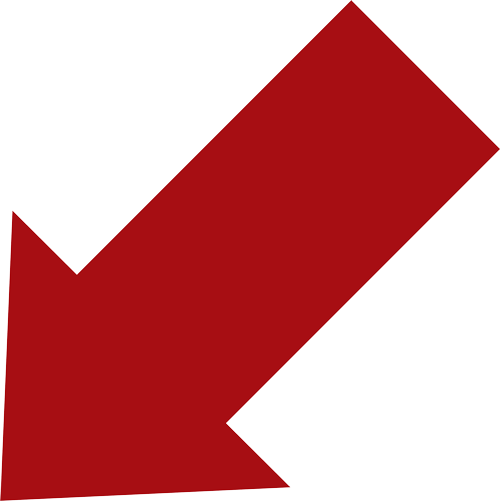03 Oct Hacks to Make Your Content Mobile Friendly for Patients
Nowadays, most people access websites through their smartphones.
This means that if you want your patients to access your website easily, you need to make it mobile friendly.
But what does mobile friendly mean and how can you do this?
Here’s how!
Speed it up
Based on research done by Google, users leave a website if it takes longer than 3 seconds for the page to load.
However, the reality is that most sites take an average of 22 seconds to load on mobile phones.
This presents a great opportunity for you to get ahead of your competition by speeding up your website so that it can load in just 3 seconds.
This will result in you getting more website traffic and more conversions.
You can use PageSpeed Insights, a free Google tool, to analyze the speed of your website and also get tips on what you can do to speed it up.

Make sure your website works on mobile phones
Your website should be responsive.
This means that it should be able to open up on whatever mobile device your patients are using.
Most WordPress themes and WIX sites are mobile responsive.
However, in case your site was built a long time ago, chances are that it might not open up correctly when accessed on a mobile phone.
Therefore, you will need to update your site and make it mobile responsive.
To check if your website is mobile responsive, open it up from your own phone and see if it loads.
Open up all the pages, submit forms, click on the social media buttons, submit an order, post a review, and test every aspect of your website from your phone.
Ensure that you can perform all the tasks easily from your mobile device.
Also, ask a millennial to check out your site and test all aspects of it thoroughly and then give you a review.
Since millennials are more judgmental about tech things, they are likely to give you an honest review of your site and its functionality.
Make content easy for mobile patients to access
Make it easy for your patients to navigate through your website and get the main information that they want.
Key things that they will likely want to know include:
- Services offered
- Where is your clinic located
- Directions to get to your practice
“Only 55% of practices include all the above 3 elements on their website.
Format your content for small screens
Here’s how to do it:
- Write short paragraphs. Not more than five lines in a paragraph.
- Use pictures after every 300-400 words, to break up the text.
- Use subheadings
- Use bullet points.
- Contrast the color of your fonts with the color of your background
- Use a font size of at least 12 points
Use different content formats
For instance, you can use videos, infographics, slideshows or interactive tools.
However, that doesn’t mean that all your content should be video.
What you can do is to select 20% of your best content and then turn this into video or whatever content format you prefer.
The advantage of doing this is that patients who visit your site will stay longer.
This will result in you getting more prospects, which might eventually turn into patients.
Keep it brief
Since most patients use their phones while they are on the go, this means that they might be distracted when they are reading your website.
Therefore, you need to create content that can be easily read and understood.
However, this is not universally true, since there are people who will read over 10,000-word articles.
One way to satisfy your potential patients and still be able to use the long form that’s desired by Google is to summarize your article.
You can write the summary at the beginning of your article or in conclusion.
Alternatively, you can use what is known as instant answers (or answer boxes).
These are blocks of information that show up on search engine results.
They answer particular questions that the patient might be asking.
You might think that all this sounds like a lot of hard work.
However, it’s important that you make your website mobile-friendly given that a large number of your patients will access your site from their mobile phones.

You cannot afford to ignore mobile traffic as it can greatly affect your business.
After all, most people are switching to using mobile devices when looking up stuff online.
Therefore, even if making the switch to a mobile-friendly site is challenging, it will be worth it in the end.
Even if your patient engagement rates and patient base increase by 10% just because you made the switch, wouldn’t it be worth the time and money you invested in it?
This should be something to think about very carefully.
After more tips about content for your website?
Check out my blog on how you can plan your next year of blog content in just 8 simple steps!